Blogger meta and SEO settings with the new blogger interface. Today I will write about the blogger basics, settings, on-page SEO, meta settings, etc. Basically, this post I will share on my blogging experience.
If you want to SEO[Search Engine Optimization] on your blog, You can do these articles. Many bloggers are face problems and can't detect why his blog can't rank on Google Search. Anyway, if you follow these tricks, I hope your blog will be an index on google.
I will share and describe in these topics:
- Basic Settings:
- Title
- Description
- Privacy Settings:
- Visible to Search Engines
- Meta Tags:
- Search Description
- Crawlers and Indexing:
- Custom robots.txt
- Custom Robot Header Tag:
- Home Page Tag
- Archive and Search Page Tag
- Post and Page Tag
Basic Settings:
Title
We some bloggers don't know the importance of a blog 'Title'. The first impression of visitors that is blog title. When we search in google. We see that search query related information are shown at first. That means your blog title is one kind of SEO tools.
For example, if you search for mp3 download. You will see that the first website title and URL. That is related to the search query. So, we learn the importance of a blog or site title.
If you pick a title like ' Fashion 24' that is too short. That is not enough to understand a visitor to this blog subject or niche. But, if you pick long titles like 'Fashion 24-the biggest fashion and dress review blog'. Your blog will rank on title keywords such as fashion, dress, and dress review. That is to increase your site SEO and Meta.
So, I think your blog will boost its title and keywords. If your blog already has a short title, you will change like "Fashion 24-the biggest fashion and dress review blog".
Description
Actually, blog description is not important for SEO directly. It's like a 'Slogan' of a blog. You can use it with an informative slogan. It can help your blog like boost. So try it as you want.
Privacy Settings:
Visible to Search Engine
A remarkable SEO option in blogger settings. If your blog 'Visible to Search engine' option is turned off, Your blog can't show in the google search results. If it is turned off before, then turn it on.
Meta Tag:
Search Description
It is an important point of blogger settings. Because when your blog will show on google. Your blog meta or search description will also show like in the picture below:
So, I think you understand the importance of the option. But If you write a search description, which is not similar to your blog niche and subject. Then it becomes useless. So, you must set it as similar to your blog title and niche or subject.
So, I think you understand the importance of the option. But If you write a search description, which is not similar to your blog niche and subject. Then it becomes useless. So, you must set it as similar to your blog title and niche or subject.
What niche or subject you are blogging, it's most important. So, write a search description on your blog niche or subjects.
The main SEO and meta or robot setting are now below. please do it carefully for yours. If you create any mistake, it will affect your blog SEO.
Crawlers and Indexing:
Custom robot.txt
Actually, this option is used for google robot. When we create a new article on the blog. A custom robot.txt file will request to the robot that the post will be crawling and indexing.
If your blog has no robot.txt file, your blog post can't be indexing and reach in google search and robot. So, You can easily set it by using the including code below:
User-agent: Mediapartners-Google
Disallow:
User-agent: *
Disallow: /search
Allow: /
Sitemap: https://trickhopper.blogspot.com/atom.xml?redirect=false&start-index=1&max-results=500
Please, Replace the red text: https://trickhopper.blogspot.com by using your own blog URL.
Many of us use this robot.txt file. However, many of us do not know what these meta tag means and how it works for SEO. So, I will share, what is these meta tags mean one by one.
In the new blogger interface, the option is divide into 3 steps. I will describe one by one. The 3 points are including in the list:
- User-agent: Mediapartners-Google: Actually, Robots are indicated by the 'user-agent'. Here Mediaparters-Google is a robot of Google Adsense. If you use Google Adsense on your blog/site, you need to add it.
- User-agent: *: It means all kinds of crawling robots. If you put [*] in user-agent, It means you are instructing all kinds of robots.
- Disallow: /search: It is instructed to disallow keywords. This means that blog search links are being asked to not crawling and index. Like your blog label links:
https://trickhopper.blogspot.com/search/label/Blogger%20Template
It doesn't need to index your blog label on google. The robot is being instructed not to index the label link for this. - Allow: /: It is instructed to 'allow ' the keywords. this '/' sign indicates that the robot will crawl and index the blog home page of your blog.
- Sitemap: When you create a new post, it is instructed to index the new post. Every default blogger blog has a sitemap. But, by default, robots can't index more than 25 posts. If you using the including sitemap, the robot can index 500 posts. Mind it, You must submit this sitemap on the Google Search console.
Custom Robot Header Tag:
In the new blogger interface, the option is divide into 3 steps. I will describe one by one. The 3 points are including in the list:
- Home Page Tag
- Archive and search page Tag
- Post and Page Tag
Home Page Tag
If you already had done these settings, then you don't have to need this. But, if you are a new blogger, then you can do these. When clicking the option, you will see 10 more options. Select 'All' and 'Noodp' option like in the picture below. and save it.
Tag Definition:
All: This is pointing to all the robots. If you select the 'All' option, all types of robots will crawl and index the content and articles of your blog.
Noodp: Many times google show blog posts in its results as well as publishes various information about the blog. If you select Noodp, google will not publish about your blog metadata.
Archive and Search Page Tag
When clicking the option, you will also see 10 more options. Select 'Noindex' and 'Noodp' option like in the picture below and save it.
Tag Definition:
Noindex: It uses for the search page and blog archive. When you select noindex that means your blog search page and archive will not index on google.
Post and Page Tag
When clicking the option, you will see again the 10 options. Select 'All' and 'Noodp' option like in the picture below and save it.
So, try the settings and index your blog on Google Search.
I describe all particular option in blogger settings. Mind it, your blog must submit on Google Search Console. If the articles are helpful for you, then share it to help others. If you face any problem to set it. Please, let us know in the comment box.

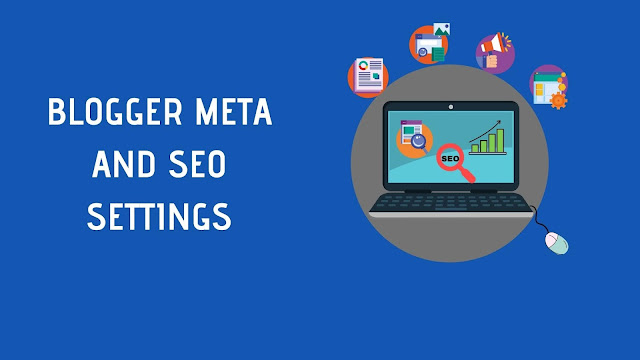
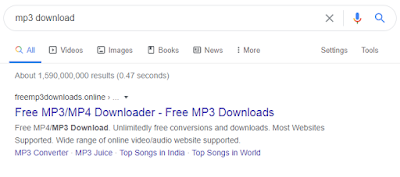

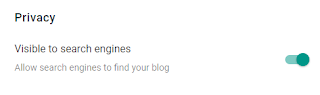





bro i want to halp
ReplyDeleteAbsolutely, please say how can I help?
Delete
ReplyDeleteThose guidelines additionally worked to become a good way to recognize that other people online have the identical fervor like mine to grasp a great deal more around this condition. and I could assume you are an expert on this subject. Same as your blog i found another one Digital Presence.Actually I was looking for the same information on internet for Digital Presence and came across your blog. I am impressed by the information that you have on this blog. Thanks a million and please keep up the gratifying work.
Thanks For your information and motivation
DeleteThanks for your great article is amazing thanks for sharing this.
ReplyDeleteadsense approval on blogspot 100%
Thanks For comment.
DeleteHelpful
ReplyDeleteThanks
DeleteAwesome and interesting article. Great things you've always shared with us. Thanks. Just continue composing this kind of post. marketing1on1
ReplyDeletethanks!
Deleteno work this formula vai... my theme maxseo... plz help me
ReplyDeletehttps://rajbarinews95.blogspot.com/
Please tell me what is actual problem face you. for contact fb.com/1mahizul
DeleteI visit your blog regularly and recommend it to all of those who wanted to enhance their knowledge with ease. The style of writing is excellent and also the content is top-notch. Thanks for that shrewdness you provide the readers! seo service
ReplyDeleteThanks for wishes. Keep reading techyhopper blog.
DeleteThanks for writing such a good article, I stumbled onto your blog and read a few post. I like your style of writing... more info
ReplyDeleteThanks for commenting
DeleteThanks for every other informative site. The place else may just I get that kind of information written in such an ideal means? I have a venture that I’m just now operating on, and I have been on the look out for such information. https://www.sandeepmehta.co.in/affordable-seo-services-delhi/
ReplyDeletethanks for your opinion
DeleteI prefer merely excellent resources - you will see these people in: clicking here
ReplyDeleteHey, this day is too much good for me, since this time I am reading this enormous informative article here at my home. Thanks a lot for massive hard work. ibmseotips
ReplyDeleteThanks for your opinion
DeletePretty good post. I just stumbled upon your blog and wanted to say that I have really enjoyed reading your blog posts. Any way I'll be subscribing to your feed and I hope you post again soon. Big thanks for the useful info. best seo singapore company
ReplyDeleteThanks for your wonderring comments
DeleteA very awesome blog post. We are really grateful for your blog post. You will find a lot of approaches after visiting your post. seo services
ReplyDeleteThanks for your happy comments
DeleteThank you for taking the time to publish this information very useful! domain rating
ReplyDeletethanks for comments
DeleteTook me time to read all the comments, but I really enjoyed the article. It proved to be Very helpful to me and I am sure to all the commenters here! It’s always nice when you can not only be informed, but also entertained! Backlinks
ReplyDeletethanks for commenting..
DeleteThanks for taking the time to discuss this, I feel strongly about it and love learning more on this topic. If possible, as you gain expertise, would you mind updating your blog with extra information? It is extremely helpful for me. seo expert
ReplyDeleteThanks for info
DeleteThanks for sharing nice information with us. i like your post and all you share with us is uptodate and quite informative, i would like to bookmark the page so i can come here again to read you, as you have done a wonderful job. Satta king 786
ReplyDeleteThis is such a great resource that you are providing and you give it away for free. I love seeing blog that understand the value of providing a quality resource for free. best seo software
ReplyDeleteThanks for your opinion
DeleteI am so grateful for this post and thanks such a lot for sharing it with us. sanwells flooder
ReplyDeleteThanks
Delete