It's hard to perform SEO for Blogspot free domain. Cause, sometimes you can't use more features to increase SEO. I have also many experiences with SEO for Blogspot. For ranking on google, its may different way to rank any site. Today I will share some On-Page SEO tips and tricks.
SEO means Search Engine Optimization. Optimize or ranking your site on any search engine that means SEO(short). For more information from Wikipedia. SEO has 2 types:
- On-Page SEO
- Off-Page SEO
I will write or share about On-Page SEO in these articles. For Blogspot free domain it can possible to do on-page SEO. but it has some limitations like blog post permalink, meta description, etc.
On-Page SEO:
That means SEO for your web content or webpage like blog posts. When Google or others search engines show your articles by your web content keywords. So, the on-page SEO's main point is your article's keyword, meta description, permalink, Header tag, etc.
For On-page SEO you must try to fill these:
- Header Tag like H1, H2, H3 tag
- A fluent Meta Description that has the main keyword
- Permalink
- Articles minimal and easy to read
- Title Optimization
- Blog post keywords
So, I will describe all the parts with examples that you can understand On-page SEO. Mind it: I will share on-page SEO tips only for bloggers or Blogspot domain.
Header Tag
For On-page SEO main effective point post/articles Header Tag. In HTML they call H1, H2, or heading/sub-heading. Knowing google is select for search results by picking the header tag from articles. As a result, when google crawling posts or pages they select a search result that is heading and secondly sub-heading and then bold or normal heading.
To rank your blog post, you must take good and low competitors keywords for heading. Cause, the heading is must important to rank a blog post. For example:
Select a low competitors keyword! Cause, Blogspot domain has some own power to keep rank your post on google. If you select a low keyword, it will easy for you to rank the blog posts. And also the main keyword will be heading then google shows the search result from your blog post.
Meta Description
A blog post is your hug articles but a meta description is your small blog post that will show on search results. So, find the main keywords from your blog post or also from google and then write a meta description.
Meta Description is one of the most important parts for on-page SEO or ranks the post on google/another search engine. That's why you take the main keywords for description. for example:
Mind it, that your meta description must have to include your blog title or heading. This can improve to rank on google.
More Read: Blogspot SEO and Meta Settings
Permalink
Permalink is your blog post URL(Uniform Resource Locator). Which will also show on search results. When google robots will crawling your blog post page they will collect permalink also. And show it on google results. That's why it also a major tip for on-page SEO.
Set Permalink as your blog title. If your title and permalink have already the same then you don't need to change it again.
Articles Structure
From my own experience, I saw that google rank post by its structure also. If you write an article that is not related to your title or main index, google will not show the articles first. Google only selected for search results which content will visitor like most.
So, you must write quality content or articles to rank google. And also include your main point in a blog post that can be help visitors. As a result, Google will automatically rank your articles.
Title Optimization
To rank a post on Google or others search engines, you must have select a competitor's keywords or title that can be rank fast. In Blogspot, it is not easy to rank. But if you focus on a low competitor keyword then it will be easy for you.
The title is a big option to impress your selected visitors. For this reason, select an impressable title that will increase your visitors to read your posts.
Blog Post Keywords
Google robot will automatically crawl your blog keywords by seeing your keyword quality and keyword density. google select for rank a high keyword and high-density posts.
So, when you write a post must try to make it 600-1000 words and keep it not any grammatical error or incompleted words. Which is the effect of your On-Page SEO.
So, this is simple on-page SEO for Blogspot. I hope you will try it and learn more. If these articles will help you then share them more. So that others can know easily. For any kind of Blogspot SEO-related problem. Please let us know in the comment section.




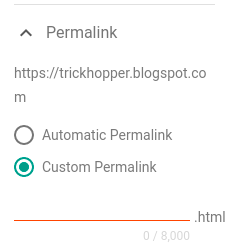
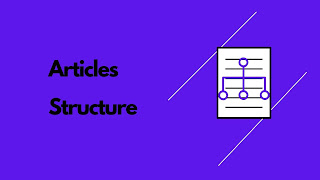


Hey, thanks for providing this SEO On page tips. They are very useful and very important for any blogger or SEO executive.
ReplyDeleteTop SEO Pakistan
Thanks for valuable comment.
DeleteNice post. I hope we will get more post about seo . You may also visit - SEO for more information
ReplyDeleteThanks for your comment and suggestion
Deletethanks for sharing a helpful SEO
ReplyDeletearticle. I agree so much with your article.
Thanks for suggest.
Delete
ReplyDeleteHi, Thank you for sharing the important seo tips and it was very informative blog and for more information about SEO Kindly visit Best Seo Company in Delhi
thanks for your informative opinion
DeleteThank you for discussing this very useful article. I heard something new from you. Keep blogging. SEO Dubai
ReplyDeleteThanks for a comment
DeleteThank you for discussing this very useful article. I heard something new from you. Keep blogging. SEO Dubai
ReplyDeletethanks for commenting
Delete