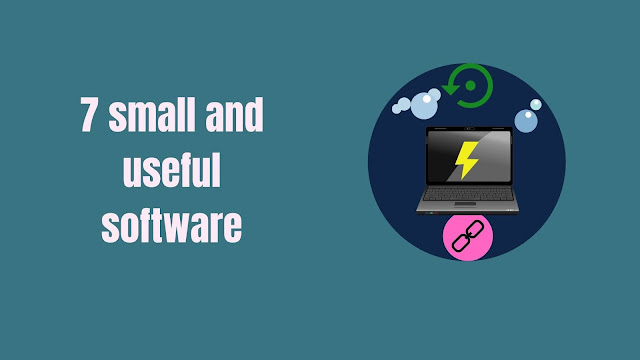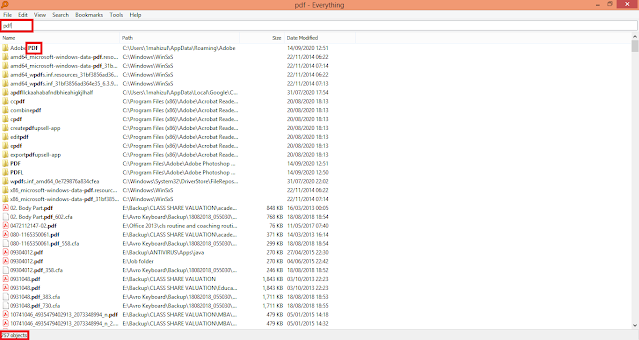Every PC user must use this 7 small size and powerful software. Because I have used this 7 software for myself. This 7 software is very handy and Important. This 7 software is totally free.
You will use it for pc tools. The good aspects of 7 software are multiple copy-paste, multiple window stack, fast file search, file retrieval, file usage space show, file deletion in windows. This 7 software is very small in size and almost all of them are inside 2MB.
Now the names and sizes of this 7 software are also mentioned in the table:
| Software Name | Size |
|---|---|
| 1. Everything | 1.57MB |
| 2. Unlocker | 393KB |
| 3. WinDirStat | 630KB |
| 4. Recuva | 7.28MB |
| 5. Ditto | 21.9MB |
| 6. Turbo Top | 0.97MB |
| 7. Ninite | Website |
Now I will write a description of this all software one by one. I also share some screenshots of all the software. Giving one by one download link. So, stay reading these articles.
Firstly, I will describe Everything software.
Everything Software
We all face the most common problem on our computer and that is to search for a file on PC. when we go to search for something on the PC, it takes a long time to load. Which is very annoying for PC users. If you want to get rid of it and search for files quickly then this for you.
The software size is very low that is good for PC RAM. The size is 1.57MB. So, you will easily install the application on your computer. I want to call it a tool, not software. These are the good aspect of the software:
- Fastest file search.
- Overcome the loading system.
- The software will show search items with File and Extension.
- Search file within 1second (Experimental)
To ensure that the software performance, I will show some screenshots of this tool. The screenshots are shown below:
Secondly, I describe the 2nd software.
Unlocker Software
Many times when we delete a file, it is not deleted. So this application may be the solution. Cause, It can do easily and safely. This is the smallest software on my list. The software size is 393 KB.
Actually, It uses for difficult conditions. You can download the software for later use. And install this software that doesn't have so much RAM. These are the good aspect of the software:
- The undeleted file will be deleted.
- Very small at the size.
- Work it and valuable.
- Doesn't take up too much RAM.
WinDirStat Software
Many Times the PC storage becomes full but it cannot be detected due to any file. Again, many times the size of the file does not show. What can we do now? We can use WinDirStat to get rid of it.
Because WinDieStat also shows the size of all types of files and folders. The interesting thing is that the size of the files and folders also shows its graphical interface. Like in the picture below. You can also search by file extension. When you search by file extension, it will show results with a graphical interface.
I think the software will very handy for you. I also use the software for my PC. Because it is handy and important too. The software size is only 630KB. Which is good for PC and RAM. So, Boost your storage, boost your RAM. Download it and try it. These are the good aspect of the software:
- File size show.
- Folders size show.
- Big and Small size file interface
- Size indicates with Graphical interface
- Small but powerful software.
- Show file with the file extension.
To ensure that the software performance, I will show some screenshots of the software. The screenshots are shown below:
Recuva Software
The powerful recovery software is Recuva. Recuva is software for the recovery of any kind of deleted file. Most of the time files can be recovered. If you want to back the deleted file, you can easily use the software.
This software is a little bigger than the other software. The software itself can detect which can be recovered and which cannot. The green color will show when a file backing is possible.
If the file will not backing up, the red color will show. If green will detect then you can easily recover the file by using Recuva. So, try it. These are the good aspect of the software:
- Powerful file recovery software.
- The software is a free version.
- The software size is 7.28 MB.
- recoverable file highlight by green color.
- the non-recoverable file shown red color.
To ensure the software performance, I will show some screenshots of the software. The screenshots are shown below:
Ditto Software
Ditto is one of the most important software or tool. It is used in the work of Copy Paste. Many of us copy a text and forget to copy one more text. As a result, the previously copied text is lost. And then we become very stubborn.
But if you use the software, it will not happen again. Because Ditto is multiple copy-paste software. When you copy multiple texts, you can easily see your multiple texts on Ditto. And you can paste what you want.
It is a shortcut software that means you can use and see anywhere. This software is also the largest software on my list. The software size is 21.9 MB. But the software is very useful forever. These are the good aspect of the software:
- Multiple copy-paste applications.
- You can copy text, file, image, etc for multiple usages.
- The file size is 21.9 MB.
- Shortcut open and using.
- Useful tools for a writer.
To ensure that the software performance, I will show some screenshots of the software. The screenshots are shown below:
TurboTop Software
The most powerful and important software is TurboTop. We all want to use our PC by multiple windows. Because it can help us to access the app fastly. But you can't access multiple windows without using any software.
Many software has on the internet like turbotop. But I suggest using this software. cause this software size is less than 1 MB. Some good aspects of the software are mentioned:
Here are some screenshots for better understanding:
- Display multiple windows at one time.
- one can take access to multiple windows at this time.
- The software size is 0.97 MB.
- No extra RAM is required for this.
Here are some screenshots for better understanding:
Ninite Website
Ninite is not software, it is a website. There can be no more important site for a PC user. a lot of that is lost when we set up new windows on PC.
Then you have to install the necessary software one by one. Which is very annoying and times consuming. But with this website, you can install all the necessary software at one time if you want. So, If you want to try this, go to the website and enjoy your PC fast and secure. The website facilities are shown below:
- All kind of necessary software is on the website.
- Download all software by one installer.
- selection system. you can select by marking which software will want to download.
We hope you find your useful software and tools. If you want more such informative articles/posts. Let us know in the comments box.