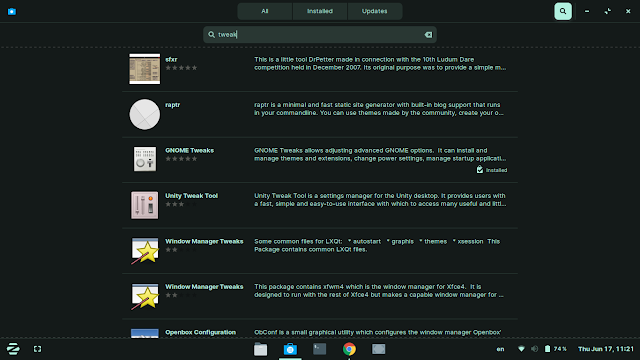Customize Zorin OS theme by using GNOME tweaks application. Today, techyhopper will share that how to customize Zorin OS without any hesitation. It's very simple and easy to customize. But first, you have to install Tweaks applications on your computer.
How to install the Tweaks application on Zorin OS?
- Go to your App list and open the "Software" application from the menu.
- Then search on the search box. write "Tweak" on the search box and you will see search results.
- Find GNOME Tweaks. Install it on your computer.
Done! tweaks install is set up. Now customize the Zorin OS theme as you want.
Customize Theme by using GNOME Tweaks
Appearance
You can customize applications, cursor, icons, shell, background image, adjustment, and lock screen.
You can change hi-color, high-contract, Zorin, Zorin-95, adwaita, and much more combinations for any style.
Also can change application close, minimize, and maximum option features.
More Reads:
Desktop
In this option, you can change your desktop home apps icons. You can remove and add any app on your desktop home.
Extension
The main important option for customizing Zorin os theme. Mind it, you can change Zorin os look like ubuntu by using extension options.
The extension option, you can customize:
- Remove Zorin based taskbar and fit like ubuntu style taskbar
- Remove Zorin menu and panel and add ubuntu-based menu and panel.
- If you want to customize Zorin main panel and taskbar, not like ubuntu. You can also do it by using "Zorin Appearance". Otherwise, you can do it in tweaks.
- Customize Alternate tab, Application menu, Auto Move Window, Launcher, Native window placement, Place status indicate, Menu, Screenshot, Theme, Print, Zorin dash, panel, and Taskbar.