Avro phonetics Bangla or Avro keyboard is popular Bangla writing language software. It is easy to use than others keyboards. Avro support all computer like windows or Linux. In windows, it's easy to set up/install. But in Linux, it's difficult to install on a computer. That's why I share Avro install method for Linux, especially for Zorin OS.
Requirements:
- This tutorial for Computer/PC/Laptop
- Must have Linux / better for Zorin OS
- This tutorial is only for Ubuntu-based Linux distros.
To install the Avro keyboard on Zorin OS follow the roles step by step.
1. First go to your Terminal. Copy the code and paste it on the terminal:
sudo apt-get install ibus-avro2. Then automatically download and install Avro on your Zorin OS. Now go to settings then select "Region & Language".
3. Now select the "Manage Installed Languages" option. Which will automatically find your Avro and wait for a time. When all necessary parse install it will show more options about Language Install.
4. When it will complete. Select "Install/Remove Languages" options so that you can select the Bangla language and add it.5. Close it! and again go to Settings>Region & Languages.
Read More: Fast and Lightweight Browser for 2GB RAM or Lower PC
6. Then click the "+" plus sign option. You will see more language.
7. When you click the "+" sign you will see many countries list.
8. Find here 'Bangladesh' and select it then you will see the list of Bangla keyboards. Now select "Bengali(Avro Phonetics)" and Done!
N:B: If you don't see the Bengali(Avro Phonetic) option. You can restart ibus Avro. Follow the step:
- Close the 'Settings' app.
- Close the 'Language & Support' app.
- Start "Terminal" app and write:
restart ibus - Then go again, you will see 'Bengali(Avro Phonetics)'.
Now Avro Phonetics is installed on your computer.
How to use Avro on Zorin OS?
See your computer Dash-Menu corner point. You will see like in this picture:
Then click the point and you can easily use Bangla Avro Phonetics Alongside the English Language.
Final Thoughts
This is Tutorials of install the Avro keyboard on Zorin OS. This is a practical experience about installing Avro on Linux Zorin OS. I share it for helping others. When I also search how to install Avro on Zorin os, I do not see any solution to share this tutorial in my blog.
For any problem to install Avro on Zorin os or Linux distros, you can share your problem in the comment section.


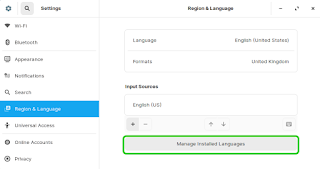
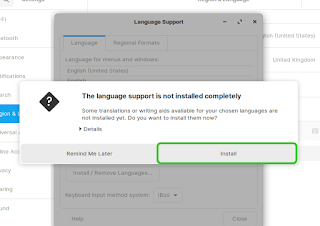
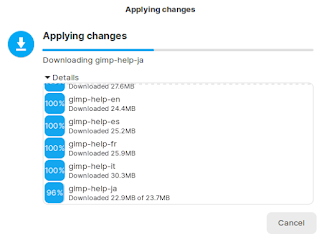
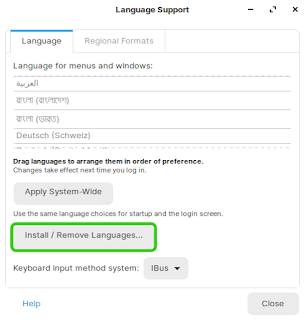
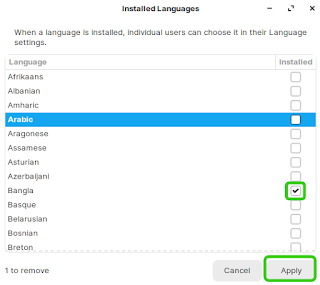
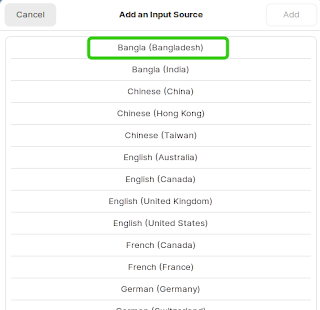
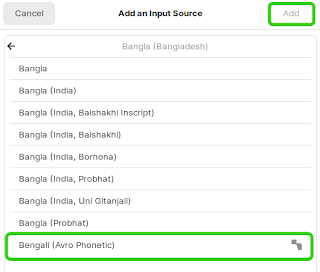
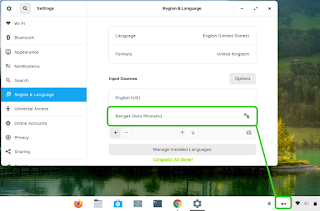
kjh
ReplyDeleteplease tell us clearly.
Delete